Communicating to groups via email. What are the options?
There are several ways to communicate to multiple people via email. The simplest is to include everyone in the email TO: field but that is not always convenient. Other options include personal distribution lists, shared distribution lists, email lists, mail enable shared public folders, and shared exchange mailboxes. A description of these options are below with a few of the pros and cons for each method.
Personal Distribution List: Created by an individual for their personal use by selecting “New Contact Group” in Outlook contacts.
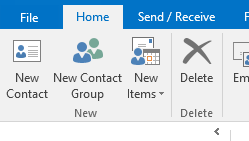
Pros:
- Can be created and edited by the creator at any time
- Allows for all members to be seen by clicking on the “+” symbol near the list name in the email
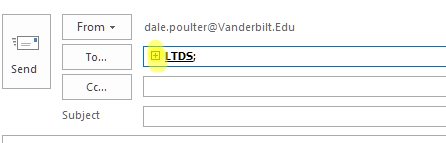
Cons:
- Only usable by the creator of the list
- Needs to be maintained by the creator
- Can have the same name as a shared distribution list
Shared Distribution List: Very similar to the personal distribution list but centrally maintained and is available to everyone with access to the library address book.
Pros:
- Maintained centrally so everyone has access to the list
- Allows the email addresses of the members to be seen
Cons:
- Must be add the address book
- Occasionally problematic from the web outlook client.
ListServ (email list) : email discussion list. These have email addresses similar to your-list@list.vanderbilt.edu
Pros:
- Allows users to send email to a single email address and have it send to many people
- Provides an easy way to have discussions with a group of people without needing to remember everyone’s email address
Cons:
- Cannot easily view who is on the list
- Managed by a few people (not just LTDS)
Shared Public folders: folder on the exchange server that can receive email and store other outlook items (calendars)
Pros:
- Can be shared by multiple people
- Can receive email
Cons:
- Being phased out by VUIT and Microsoft
- Unable to reply as the user
- Unable to set auto-replies
Share Exchange Mailboxes (SEMs): a shared email address/mailbox
Pros:
- Can be accessed by multiple people
- Subfolders can be create maintain (same as personal mailbox)
- Can create forwarding and auto-reply rules
- Can be accessed directly via the web or through outlook client
Cons:
- If accessing from Outlook client, the email address must be setup as a different account to allow the send as feature.