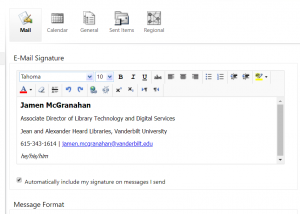If you have even used the web Outlook client, you might have noticed that it does not maintain the signature you might have set in your Outlook client on your desktop. This brief tutorial will help alleviate this.
First, log into https://email.vanderbilt.edu/ using your VUNet ID and password.
Look in the right-hand corner for “See all options” and click it.
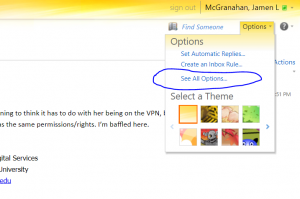
This results in the following screen:
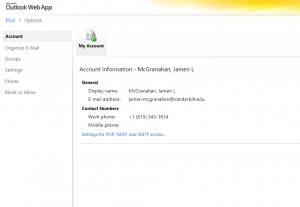
Now, click on “Settings”
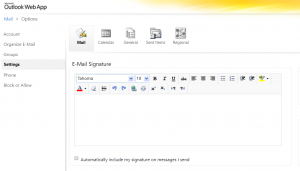
The first box you see is the E-Mail Signature box. Put in here whatever you would like. What this does is that anytime you use the web client and you send out an email, it will add your signature to the bottom. It allows you to present yourself in a consistent manner.