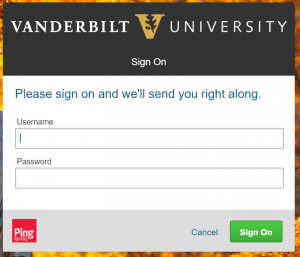When you submit an INFORM ticket, here a few things you can do to help LTDS assign the ticket to the proper person and more quickly address your issue:
—Read the descriptions of the queues before choosing one. For instance the descriptions will let you know that anything having to do with the ILS (Integrated Library System), currently the Library Catalog and Alma, should be submitted using the “ILS and Discovery Tools” queue.
—Make your subject line brief but explain the problem. For instance, instead of “Ebook”, use “Cannot access ebook”. This will help insure that the ticket will be taken more quickly by the staff member most able to resolve the issue.
—If you are requesting accounts for new staff, please use the queue “Accounts–new user setup” and fill in as much information as possible. Submit one ticket for each new staff member instead of including several in the same INFORM. Also, submit the INFORM as far in advance as possible, especially if there will be computers or other equipment needed. It takes time to get these things ordered/installed.
—Please also submit an INFORM when staff leave employment with the Library. We need to remove their accounts as soon as possible after their last day of work. Use the Access, Permissions, and Connectivity queue for these requests.
—Let us know where you are located. It would help us to know where your office is or where the particular problem is occurring.
—If you are reporting a problem with a particular machine, include the library tag number or barcode in your INFORM request. This helps us to track machines that are consistently having problems and may need to be replaced.
—Finally, please let us know if there is something we can do to make the INFORM request process even better!