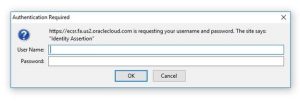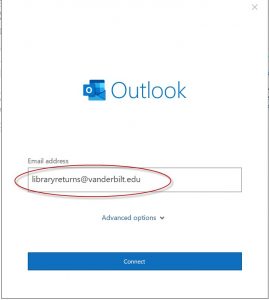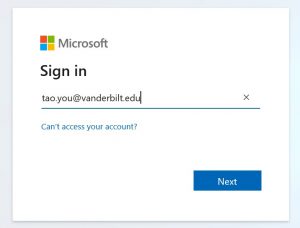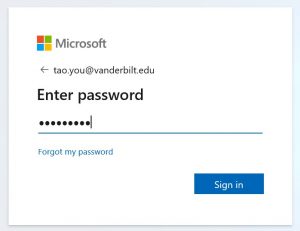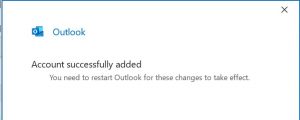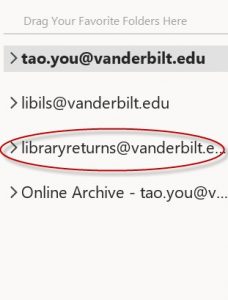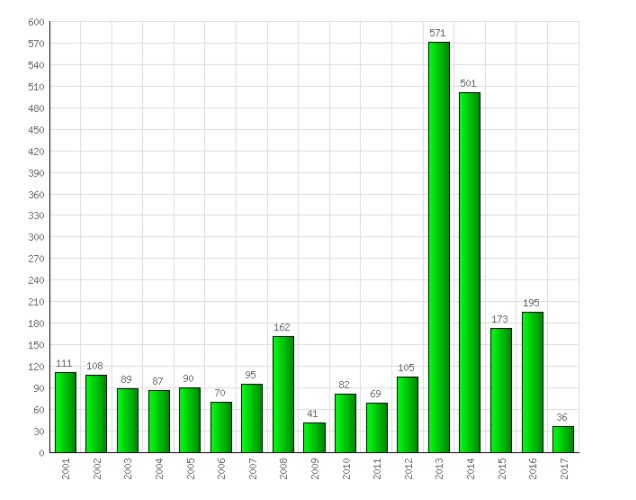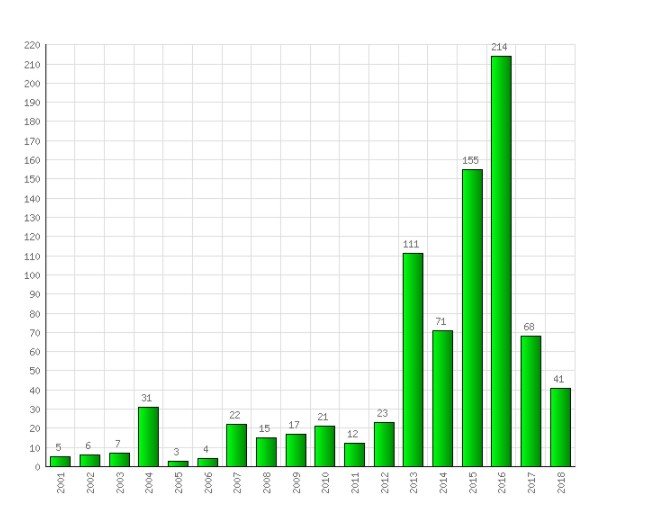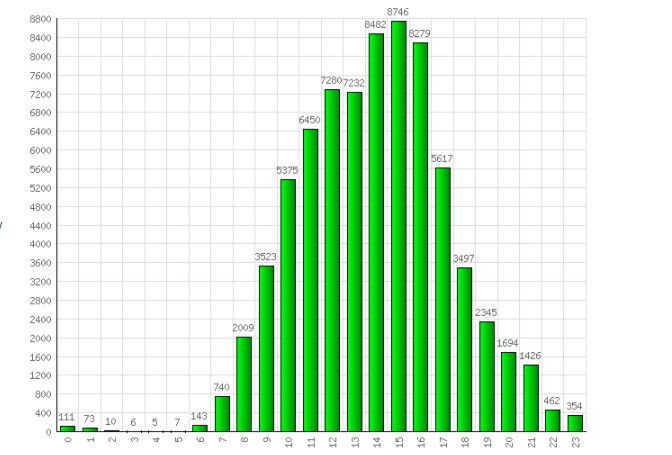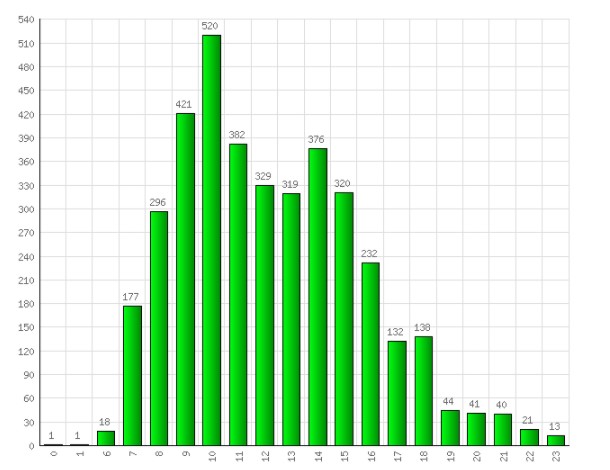In Year 2017, the library checked out 124,570 items to faculty, graduate students, undergrads, and Vanderbilt community, that’s 341 items a day!
Most checked out titles
The most checked-out individual titles in 2017 are:
- HD30.22 .F76 2016, in Management Library, Managerial economics : a problem solving approach, checked out 151 times during the year.
- Come really close is ‘QD415 .V65 2016’ in science library, Fundamentals of biochemistry : life at the molecular level checked out 148 times;
- Third one is ‘QD253.2 .K55 2015’, also in science library, Organic chemistry, checked out 111 times during the year.
- Fourth one: HD58.6 .N45 2015′, in management library, Negotiation : readings, exercises and cases, checked out 55 times
Did you know juvenile fictions (LC classification of PZ7) and early childhood education books are popular collections to be checked out among students and faculty?
In juvenile fiction category, the top popular titles are:
- PZ7 .P448558 Ral 1995: Rainbow Fish to the rescue!
- PZ7 .R1814 Bal 2011: A ball for Daisy
- PZ7 .K28132 Far 2002: Farfallina & Marcel
- PZ7 .L32073 My 2016: My sister Rosa
- PZ7 .W65535 Th 2007: There is a bird on your head!
- PZ7 .R3476235 Tow 2016: Towers falling
DVDs from Blair School of Music recital recordings are most checked-out DVDs. Besides the musical DVDs, the top popular video DVDs are:
- DVD 7049: Dangerous living : coming out in the developing world
- DVD 6527: Star Wars, episode VII, the force awakens (Motion picture)
- DVD 6644: God’s not dead (Motion picture)
- DVD 6809: Au revoir les enfants (Motion picture)
- DVD 3116: Memento [videorecording]
Here is a list of popular topics for students from each school:
- For Divinity students, they enjoyed reading titles on Art and Religion(BR115) and Asian American Religion (BR563).
- For Music students, they checked out lots of scores for Songs with Piano (M1620).
- Peabody students read and checked out titles in Early childhood education (LB1139.5).
- For Management students, Managerial economy (HD30.22) is the major topic of their checked out items.
- Students walked into Central library are most likely to checkout DVDs, or titles on African American history (E185.615).
- Students use Science library the most, will check out periodicals and titles on Biochemistry.
Did you know in year 2017, our library users are most likely to check out books published in between 2013 and 2016?

The pattern is specially true for Science library users and Management library users:
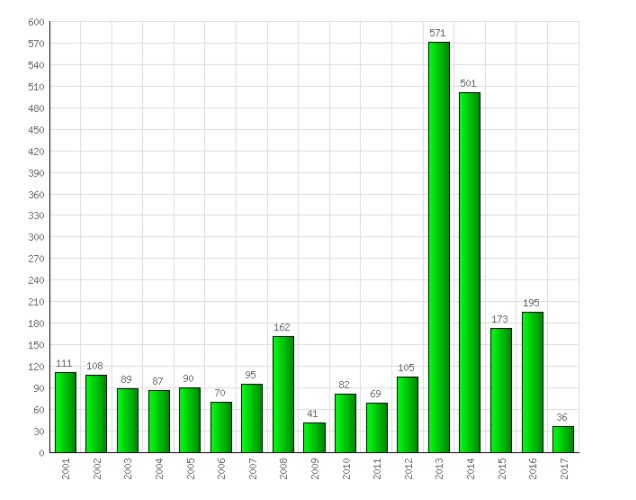
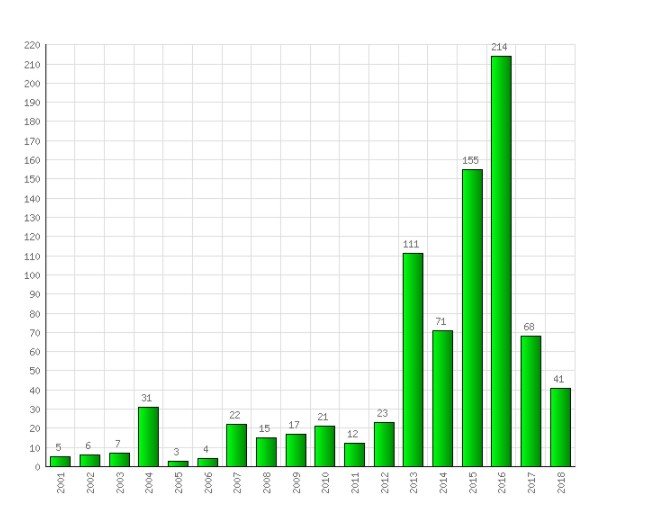
But for music library users tends to checkout scores either quite new (2017) or published at the beginning of 21st century.
When checkouts happened?
For most libraries, more students came to library in between 2pm to 5pm to checkout items; but law students and faculty use the library more often in the morning than in the afternoon, the peak checkout hour for law library was 10am.
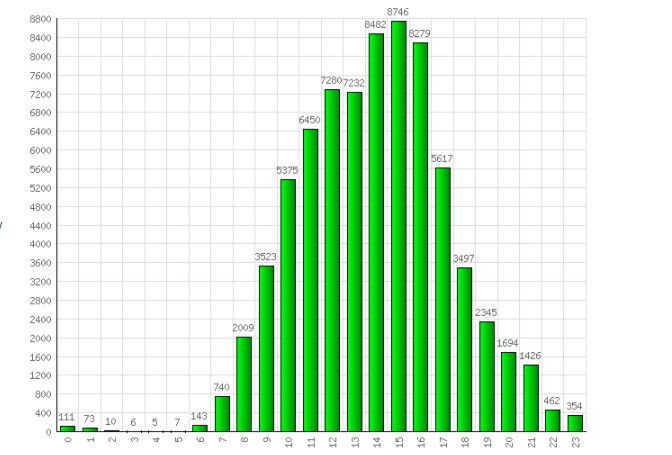
Checked out hours for Law library users:
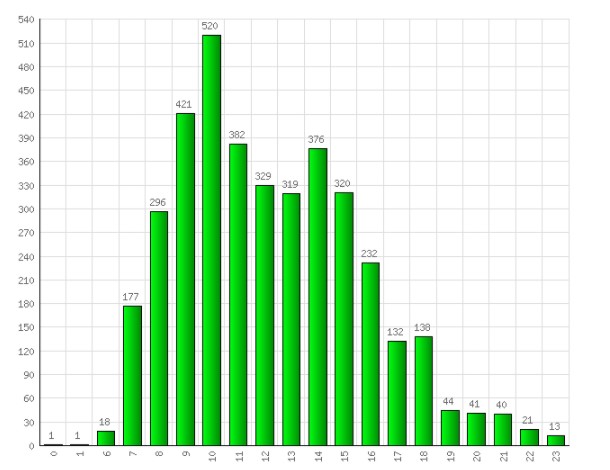
Did you know the most popular checkout day of the week is Tuesday? This is true to all libraries.

Did you know 1/9 and 1/10 are the busiest checkout day of 2017 for Central Library? Total 375 and 338 items were checked out respectively from Central library. The most busy day for each library are listed here:
- 2/23: Peabody
- 8/4: Law
- 8/13: Management
- 8/30: Science
- 11/16: Music library
- 12/5: Divinity
The system wide busiest checkout dates were: 01/09, 01/10, 11/6, 11/28, 3/13, 1/11, 10/17, 10/30,10/24, 3/21, 3/27. On each of those dates, above 500 items were checked out throughout the library system.
Want to find out more on library usage patterns, interesting facts and numbers? Submit an inform, we at LTDS will find out an answer for you.