On Sunday, March 4, VUIT will be updating the authentication system used by Vanderbilt [Ping] starting at 6am. VUIT will be doing this as a rolling update so we do not expect any down time. Areas that this affects are DiscoverLibrary, Proxy server, and several Vanderbilt systems that require log in. LTDS will keep an eye on the systems, but if you experience any issues, please let us know by submitting an INFORM. Thank you.
How to keep up with the LTDS blog
We hope you’ve found our blog to be helpful since we launched it last month! Here are some ways to keep up with new posts:
Heard Alert
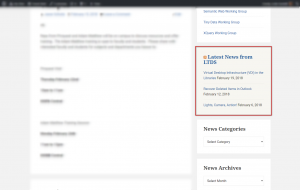
There is a box in the right sidebar of Heard Alert titled “Latest News from LTDS” (see attached screenshot). It contains the latest 3 posts from the blog with the newest post at the top of the list.
RSS Feed
The main RSS feed URL is: https://ltds.library.vanderbilt.edu/feed/. You can put this into your favorite RSS reader and be notified of new posts almost instantly.
Interested in a particular category, tag, or author? The blog has an RSS feed for each of those, too! See this article for details. If the article looks like Greek to you, submit an Inform ticket and we can help you get the right feed URL for the content you want.
You can use the RSS feed to set up an email alert. Free third-party services such as Blogtrottr and IFTTT provide RSS-to-email functionality.
Interested in receiving an email straight from the blog for every new post? Let us know! If there is enough interest, we will add this feature to the blog, eliminating the need to use a third-party service.
Questions?
Email Jodie or submit an Inform ticket!
Bring an Idea to Life with 3D Printing
Even though the Medical Library is closed for renovations, 3D printing is still available. Want to have something printed? Here is what you do:
Email a link from a 3D printing file repository — Thingiverse, YouMagine, NIH 3D Print Exchange, etc. — or attach your file (.STL or .OBJ extensions only) to ebl3dprint@vanderbilt.edu.
Want to try creating something yourself? Tinkercad, an easy-to-use online 3D CAD design tool, is a good place to start.
We will take a look at the request and consult with you about printability, size, resolution, color, and timeframe. Then when it is ready to be picked up, we will send you an email.
Currently, there is no charge for smaller print jobs.
Virtual Desktop Infrastructure (VDI) in the Libraries
Virtual Desktop Infrastructure (VDI) in the Libraries
- What is VDI?
VDI utilizes a desktop computer to run software located on a remote server. This is the emerging campus standard, it is being implemented as the libraries move to VUIT desktop support for our public computers.
- Why is the University adopting VDIs?
The goal of the VDI program is to reduce the overall costs of desktops across the University. As the Library has continued to increase support for digital initiatives, library staff available for desktop support has decreased. Utilizing the service offered by VUIT allows the public machines to be replaced and maintained on a regular cycle.
- What are the advantages of using the virtual desktops?
Since the software runs on a server, additional software can be added more quickly. Changes to the software configuration can also occur more quickly since staff do not need to touch each individual computer. Some campus libraries require specialized applications on their public workstations, the virtual server environment supports that. Lastly, the virtual desktop uses approximately 10% of the power that a physical desktop uses.
- Will this service be expanded to other staff workstations?
At this time, there are no plans for VUIT to support staff or service desk computers. VUIT will also not support laptops that are circulated.
- Why does it take so long to log into the desktop?
The first time a user logs into a machine the must create a new profile. This will only occur once for a user in each library location. Initial logins can take as long as 4 minutes. Subsequent logins in the same library will be much quicker, often under 30 seconds. If a user goes to a different campus library with a different virtual machine configuration, they will again experience the initial 4-minute profile building login. Within one library this should be a one-time event.
- What other initial setup issues will patrons see?
The first time a user opens an application on a virtual desktop they will see some setup and installation messages for that application. On the very first login, they can expect to see a Pharos installation message. Once that is accomplished, all printers in that library should be available from within any application, as they were before.
- Does the user have the ability to customize their ‘virtual desktop’?
The virtual machines will work similar to the deep-frozen machines. Any data saved will be removed when the user logs off. Users should save their information to a network drive or a USB drive.
- Will the workstation timeout?
Yes, the workstation will timeout after 15 minutes of no activity.
- Should the VDI workstations be turned off at night?
No, the workstations can remain on.
- Who do I contact if changes are needed?
Please submit an INFORM as you would in the past.
- Who do I contact if a problem is encountered?
Please submit an INFORM. However, you should also report directly to VMDP. When reporting to either LTDS or VMDP please include the full ID number which is listed just under Vanderbilt Information Technology (CLN-BQNH5J2 in the example below) on the label in the front of the machine.
- What about the older Mac workstations?
Currently, only the PCs will be replaced. The discussion to replace the Macs is ongoing but will not move forward until after the PCs are replaced.
- The CD-ROM stations have not been replaced, will they be upgraded?
The CD-ROM workstations are not in scope for this project. LTDS is currently planning on replacing these machines.
- Who do I send comments to about the new system?
Send comments to ltds-comments@list.vanderbilt.edu
Recover Deleted Items in Outlook
You have been working away in your Outlook, trying to clean up space. The Delete key is a wonderful thing for this process, but suddenly you realize something. You have deleted emails you did not want to delete! Oh no! Is there anyway this can be retrieved???

Well, never fear! IT is here! Deleted items are held in Recover Deleted items for 30 days before being permanently deleted. Right click the “deleted items” folder and select “recover deleted items” and choose to recover those items. Voila! You are back in business!
Lights, Camera, Action!
We now have the ability to stream and record video in the Community Room. We are still refining the recording and conversion process, but let us know if you would like video of your meeting or event.
Vanderbilt Library Address Book
How to display the Library Address Book in Outlook 2016.
- Click on the ellipsis (…) at the bottom of the left hand column.
- Choose Folders to open public folders.
- Click on arrow beside All Public Folders.
- Browse to University, click on arrow.
- Browse to Library, click on arrow.
- Browse to Library Address Book.
- Right click on Library Address Book and choose Properties.
- Click on the Outlook Address Book tab.
- Check the box for Show this folder as an e-mail Address Book.
- Choose OK.
- Launch a new email and chose the “To” button.
- Under Address Book, chose Library Address Book. A list of library staff and distribution list will display.
- Under Search, type name of staff member or name of distribution list or scroll down.
- Double click on the name and it will display in the “To” field. To choose more than one name, search again and double click. All names will display in the To field.
- Choose OK.
- You’ll see your choice in the “To” field of the new email.
- To see all names in a distribution list, click on the + sign.
Project Update: Web Refresh, with Staff Directory Bonus
The library website is getting a new look! The Web Refresh Team, including Jodie and Matt from LTDS, is working with Vanderbilt’s Digital Strategy and Development (formerly Web Communications) to integrate the current standard Vanderbilt web templates into the library website. To get a taste of what those templates look like, check out the HR, Registrar, or Police Department sites. The refresh will roll out in conjunction with the new ILS this summer.
The Web Refresh Team has been hard at work since November. We have viewed and analyzed many peer library websites, analyzed past feedback on our website, and even had some fun sketching out our own visions of a library website! We are currently gathering more feedback via an online survey and focus groups. We are also preparing to make a copy the current website so we can start working on the new site without interrupting service to the current site.
Bonus: The Staff Directory is also getting some TLC! Some of the improvements will be implemented ahead of the refresh, such as improving parts of the search and browse. Others will roll out with the refreshed website, such as more useful lists of branches/departments with improved layouts, and enhanced pages for individual staff members. Stay tuned for more information on this sub-project.
If you have any questions about these projects, please comment below or talk to any member of the Web Refresh Team.
Microsoft Updates
Earlier this year, Microsoft pushed out an update for all of their products to address a security issue. This update is significant in size and will require some time to be applied. Please allow your computer to update. It may even restart a number of times and may take a couple of hours to complete. We apologize for the inconvenience, but this must be done to assure the security of your data. Thank you.

HTTPS Project
Google is making changes to improve security in the Chrome browser. These changes require websites to be migrated to utilize HTTPS exclusively and, in some cases, replace the current SSL certificate. The HTTPS project is the process of migrating our websites to HTTPS. Additional information can be found at https://security.googleblog.com/2016/09/moving-towards-more-secure-web.html.
If you have any questions, please contact LTDS.
