We have had reports of users receiving a second login popup window upon attempting to login to Oracle/SkyVU.
Please note that users should only enter their VUnetID and ePassword for Oracle login through the Vanderbilt Single Sign-On screen. 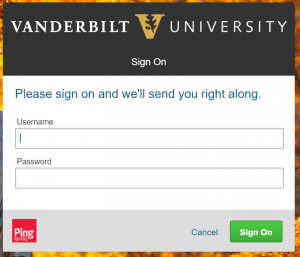
If you see a pop-up window or prompt for VUnetID on a screen other than the Single Sign-On page, DO NOT enter your VUnetID and ePassword there or this can lock your account. Please clear your browser history, close and reopen your browser, and then reattempt login from the SkyVU webpage – the link there is: https://oraclecloud.vanderbilt.edu/ and bookmark this link for future use.
If you enter your VUnetID and ePassword on the wrong page, please email skyvu@vanderbilt.edu to have your account unlocked.